User Guide
ConcertPhonebook
ConcertPhonebook is a desktop app for Concert Organisers to manage your Concert contacts, optimized for use via a Command Line Interface (CLI) with also a Graphical User Interface (GUI) in place to assist with information display. Manage your persons and concerts in the book, finding contact information faster than your regular GUI contact management applications.
- Quick start
-
Features
- Viewing help
- Listing all persons
- Listing all concerts
- Listing all persons and concerts
- Listing all concert contacts
- Adding a person
- Adding a concert
- Adding a concert contact
- Deleting a person
- Deleting a concert
- Deleting a concert contact
- Clearing All Entries
- Finding a person
- Finding a concert
- Finding a concert contact
- Editing a person
- Editing a concert
- Exiting program
- FAQ
- Known Issues
- Command Summary
Quick start
-
Ensure you have Java
17or above installed in your Computer. -
Download the latest
.jarfile from here. -
Copy the file to the folder you want to use as the home folder for your ConcertAddressBook.
-
Open a command terminal,
cdinto the folder you put the jar file in, and use thejava -jar concertphonebook.jarcommand to run the application.
A GUI similar to the below should appear in a few seconds. Note how the app contains some sample data.
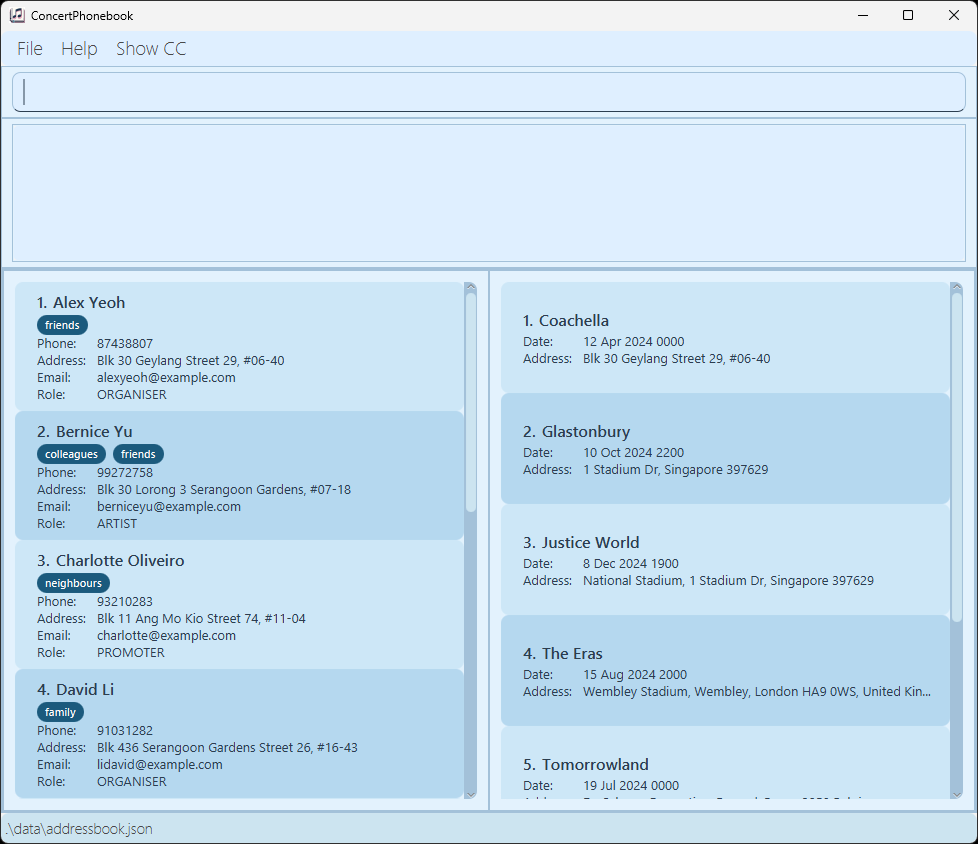
-
Type the command in the command box and press Enter to execute it. e.g. typing
helpand pressing Enter will open the help window.
Some example commands you can try:-
help: Shows a message explaining how to access the help page. -
listp: Lists all persons in the ConcertPhonebook. -
listc: Lists all concerts in the ConcertPhonebook. -
list: Lists all persons and concerts in the ConcertPhonebook. -
listcc: Lists all concert contacts in the ConcertPhonebook. -
addp n/John Doe p/98765432 e/johnd@example.com a/311, Clementi Ave 2, #02-25 r/organiser t/friends: Adds a person namedJohn Doeto the ConcertPhonebook. -
addc n/Coachella a/81800 51st Ave, Indio, Southern California, United States d/2024-12-20 1010: Adds a concert namedCoachellato the ConcertPhonebook. -
addcc pi/1 ci/1: Links the 1st person to the 1st concert. -
deletep 1: Deletes the 1st person shown in the current person list. -
deletec 1: Deletes the 1st concert shown in the current concert list. -
deletecc 1: Deletes the 1st concert contact shown in the current concert contact list. -
clear: Deletes all entries from ConcertPhonebook. -
findp n/alice bob charlie r/organiser: Finds person(s) named eitherAlice,BoborCharliewith anorganiserrole from the ConcertPhonebook. -
findc n/coachella glastonbury: Finds concert(s) named eitherCoachellaorGlastonburyfrom the ConcertPhonebook. -
findcc pi/1 ci/1: Finds the concert contact between the 1st person and 1st concert. -
editp 1 n/John Doe: Edits the name of the 1st person shown in the current person list toJohn Doe. -
editc 1 n/Coachella: Edits the name of the 1st concert shown in the current concert list toCoachella. -
exit: Exits the app.
-
-
Refer to the Features below for details of each command.
Features
![]() General Notes on Commands:
General Notes on Commands:
-
Words in
UPPER_CASEare the parameters to be supplied by the user.
e.g. inaddp n/NAME,NAMEis a parameter which can be used asaddp n/John Doe. -
Items in square brackets are optional.
e.gn/NAME [t/TAG]can be used asn/John Doe t/friendor asn/John Doe. -
Items with
… after them can be used multiple times including zero times.
e.g.[t/TAG]…can be used ast/friend,t/friend t/familyetc. -
Parameters can be in any order.
e.g. if the command specifiesn/NAME p/PHONE_NUMBER,p/PHONE_NUMBER n/NAMEis also acceptable. -
Extraneous parameters for commands that do not take in parameters (such as
help,list,exitandclear) will be ignored.
e.g. if the command specifieshelp 123, it will be interpreted ashelp. -
If you are using a PDF version of this document, be careful when copying and pasting commands that span multiple lines as space characters surrounding line-breaks may be omitted when copied over to the application.
-
Only alphanumeric characters, spaces and the terms
s/oandd/o(case insensitive) are allowed.
e.g.n/John Doe s/o Alexisorn/John Doe d/O Jane Doe -
Only english characters are allowed in commands, other languages may lead to unpredictable behaviour.
-
TAGis limited to about 45 characters (when the GUI is at the minimum allowed size), any longer may lead to truncated view of theTAG. It is recommended to keep within these bounds for the best experience. -
TAGonly allows single words and does not allow duplicates. -
The application’s view will switch to persons and concerts when commands involving concerts or persons are executed.
-
The application’s view will switch to concert contacts when commands involving concert contacts are executed.
-
In this user guide, the terms contact and person are used interchangeably.
-
The term concert contact refers to an association between a person and a concert.
Viewing help : help
Shows a message explaining how to access the help page (User Guide).
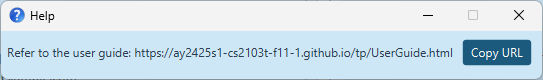
Format: help
F1 key can be used to display the help message. Listing all persons : listp
Shows a list of all persons in the ConcertPhonebook.
Format: listp
FIND commands can be used to display any truncated information. Listing all concerts : listc
Shows a list of all concerts in the ConcertPhonebook.
Format: listc
Listing all persons and concerts : list
Shows a list of all persons and concerts in the ConcertPhonebook.
Format: list
Listing all concert contacts : listcc
Shows a list of all concert contacts in the ConcertPhonebook.
Format: listcc
F2 key can be used to toggle the concert contact view. Adding a person: addp
Adds a person to the ConcertPhonebook.
Format: addp n/NAME p/PHONE_NUMBER e/EMAIL a/ADDRESS r/ROLE [t/TAG]…
-
ROLERoles that can be assigned are: STAGE_MANAGER, SOUND_TECHNICIAN, ORGANISER, ARTIST, PROMOTER, VENUE_COORDINATOR, SECURITY, LOGISTICS, MEDIA.
Examples:
addp n/John Doe p/98765432 e/johnd@example.com a/John street, block 123, #01-01 r/Organiseraddp n/Betsy Crowe t/friend e/betsycrowe@example.com a/Newgate Prison r/Artist p/1234567 t/criminal
Adding a concert: addc
Adds a concert to the ConcertPhonebook.
Format: addc n/NAME a/ADDRESS d/DATE
- Date must be in the ‘YYYY-MM-DD hhmm’ format e.g
d/2025-01-21 1010 -
FYI: If user were to add a date that does not exist where the day is less than 32, closest date in the same month
will be added
e.g.
2024-04-31 1159will be stored as2024-04-30 1159
Examples:
addc n/Coachella a/81800 51st Ave, Indio, Southern California, United States d/2024-12-20 1010
Adding a concert contact: addcc
Adds an association between a person and concert, to the ConcertPhonebook.
Format: addcc pi/PERSON_INDEX ci/CONCERT_INDEX
- Adds an association between the person at the specified
PERSON_INDEXto the concert at the specifiedCONCERT_INDEX - The index refers to the index number shown in the displayed person / concert list. The index must be a positive integer 1, 2, 3, …
Deleting a person : deletep
Deletes the specified person from the ConcertPhonebook.
Format: deletep INDEX
- Deletes the person at the specified
INDEX. - The index refers to the index number shown in the displayed person list.
- The index must be a positive integer 1, 2, 3, …
Examples:
-
listfollowed bydeletep 2deletes the 2nd person in the ConcertPhonebook. -
findp n/Betsyfollowed bydeletep 1deletes the 1st person in the results of thefindcommand.
Deleting a concert : deletec
Deletes the specified concert from the ConcertPhonebook.
Format: deletec INDEX
- Deletes the concert at the specified
INDEX. - The index refers to the index number shown in the displayed concert list.
- The index must be a positive integer 1, 2, 3, …
Deleting a concert contact : deletecc
Deletes the specified concert contact from the ConcertPhonebook.
Format: deletecc INDEX
- Deletes the concert contact at the specified
INDEX - The index refers to the index number shown in the displayed concert contacts list.
- The index must be a positive integer 1, 2, 3, …
Clearing all entries : clear
Clears all entries from the ConcertPhonebook.
Format: clear
Finding a person: findp
Finds persons whose names contain any of the given keywords.
Format: findp [n/NAME_KEYWORDS] [r/ROLE]
- The search is case-insensitive. e.g
hanswill matchHans - The order of the keywords does not matter. e.g.
Hans Bowill matchBo Hans - Only full words will be matched e.g.
Hanwill not matchHans - Persons matching both name and role from the command entry will be returned (i.e.
ANDsearch). e.g.findp n/Hans Bo r/Artistwill returnHans Gruber, ArtistandBo Yang, Artist - At least one of the 2 keywords must be present
Examples:
-
findp n/Alex Royfinds person(s) with Alex or Roy in their names. -
findp r/Artistfinds person(s) with a role of Artist. -
findp n/Alex Roy r/Artistfinds person(s) with Alex or Roy in their names and has a role of Artist.
Finding a concert: findc
Finds concerts whose names contain any of the given keywords.
Format: findc n/NAME_KEYWORDS
- The search is case-insensitive. e.g
coachellawill matchCoachella - The order of the keywords does not matter. e.g.
Coachella Glastonburywill matchGlastonbury Coachella - Only full words will be matched e.g.
Coachellwill not matchCoachella
Examples:
-
findc n/Coachellafinds concert(s) with Coachella in their names.
findp, findc, listp and listc to view specific persons and concerts.-
findp and listp preserves the current displayed concert list.-
findc and listc preserves the current displayed person list.Finding a concert contact: findcc
Finds all concert contacts that are associated to the person and the concert at the specified index.
Format: findcc [pi/PERSON_INDEX] [ci/CONCERT_INDEX]
- The order of the keywords does not matter e.g.
findcc pi/1 ci/1is equivalent tofindcc ci/1 pi/1 - At least one of the 2 keywords must be present
Examples:
-
findcc pi/1finds concert contact(s) associated with the first person in the phone book. -
findcc ci/1finds concert contact(s) associated with the first concert in the phone book. -
findcc pi/1 ci/1finds the concert contact associated with the first concert and the first person in the phone book.
Editing a person : editp
Edits an existing person in the ConcertPhonebook.
Format: editp INDEX [n/NAME] [p/PHONE] [e/EMAIL] [a/ADDRESS] [r/ROLE] [t/TAG]…
- Edits the person at the specified
INDEX. The index refers to the index number shown in the displayed person list. The index must be a positive integer 1, 2, 3, … - At least one of the optional keywords must be provided.
- Existing values will be updated to the input values.
- When editing tags, the existing tags of the person will be removed i.e adding of tags is not cumulative.
- You can remove all the person’s tags by typing
t/without specifying any tags after it.
Examples:
-
editp 1 p/91234567 e/johndoe@example.comEdits the phone number and email address of the 1st person to be91234567andjohndoe@example.comrespectively. -
editp 2 n/Betsy Crower t/Edits the name of the 2nd person to beBetsy Crowerand clears all existing tags.
Editing a concert : editc
Edits an existing concert in the ConcertPhonebook.
Format: editc INDEX [n/NAME] [a/ADDRESS] [d/DATE]
- Edits the concert at the specified
INDEX. The index refers to the index number shown in the displayed concert list. The index must be a positive integer 1, 2, 3, … - At least one of the optional keywords must be provided.
- Existing values will be updated to the input values.
- Date must be in the ‘YYYY-MM-DD hhmm’ format e.g
d/2025-01-21 1010 - FYI: If user were to add a date that does not exist, closest date in the same month will be added
e.g.
2024-04-31 1159will be stored as2024-04-30 1159
Examples:
-
editc 1 a/2 Stadium Drive d/2024-10-11 2200Edits the address and date of the 1st concert to be2 Stadium Driveand2024-10-11 2200respectively. -
editc 2 n/RajiniEdits the name of the 2nd concert to beRajini.
Exiting the program : exit
Exits the program.
Format: exit
Saving the data
ConcertPhonebook data is saved in the hard disk automatically after any command is successfully executed. There is no need to save manually.
Editing the data file
ConcertPhonebook data are saved automatically as a JSON file [JAR file location]/data/addressbook.json. Advanced users
are welcome to update data directly by editing that data file.
Furthermore, certain edits can cause ConcertPhonebook to behave in unexpected ways (e.g., if a value entered is outside the acceptable range). Therefore, edit the data file only if you are confident that you can update it correctly.
FAQ
Q: How do I transfer my data to another Computer?
A: Install the app in the other computer. Copy the data directory of your previous ConcertPhonebook home folder into the home folder of your new installation, and overwrite the data directory of the new installation if any.
Known issues
-
When using multiple screens, if you move the application to a secondary screen, and later switch to using only
the primary screen, the GUI will open off-screen. The remedy is to delete the
preferences.jsonfile created by the application before running the application again. -
If you minimize the Help Window and then run the
helpcommand (or use theHelpmenu, or the keyboard shortcutF1) again, the original Help Window will remain minimized, and no new Help Window will appear. The remedy is to manually restore the minimized Help Window. - Concert name constraints allow for s/o and d/o, and the return message for invalid concert names states that s/o and d/o are allowed. This behavior was unintended, and will be fixed in later versions.
Command summary
| Action | Format, Examples |
|---|---|
| Help | help |
| List Person | listp |
| List Concerts | listc |
| List Person and Concerts | list |
| List Concert Contacts | listcc |
| Add Person |
addp n/NAME p/PHONE_NUMBER e/EMAIL a/ADDRESS r/ROLE [t/TAG]… e.g., add n/Alex Yeoh p/22224444 e/alexyeoh@example.com a/123, Clementi Rd, 1234665 r/Artist t/friend
|
| Add Concert |
addc n/NAME a/ADDRESS d/DATE e.g. addc n/Coachella a/81800 51st Ave, Indio, Southern California, United States d/2024-12-20 1010
|
| Add Concert Contact |
addcc pi/PERSON_INDEX ci/CONCERT_INDEXe.g. addcc pi/1 ci/1
|
| Delete Person |
deletep INDEXe.g., deletep 3
|
| Delete Concert |
deletec INDEXe.g., deletec 3
|
| Delete Concert Contact |
deletecc INDEXe.g., deletecc 1
|
| Clear | clear |
| Find Person |
findp [n/NAME_KEYWORDS] [r/ROLE]e.g., findp n/James Jake r/organiser
|
| Find Concert |
findc [n/NAME_KEYWORDS]e.g., findc n/Coachella Glastonbury
|
| Find Concert Contact |
findcc [pi/PERSON_INDEX] [ci/CONCERT_INDEX]e.g., findcc pi/1 ci/1
|
| Edit Person |
editp INDEX [n/NAME] [p/PHONE_NUMBER] [e/EMAIL] [a/ADDRESS] [t/TAG]…e.g., edit 2 n/James Lee e/jameslee@example.com
|
| Edit Concert |
editc INDEX [n/NAME] [a/ADDRESS] [d/DATE]e.g., editc 1 a/2 Stadium Drive d/2024-10-11 2200
|
| Exit | exit |